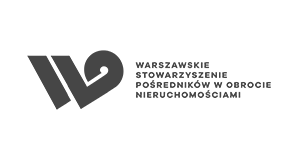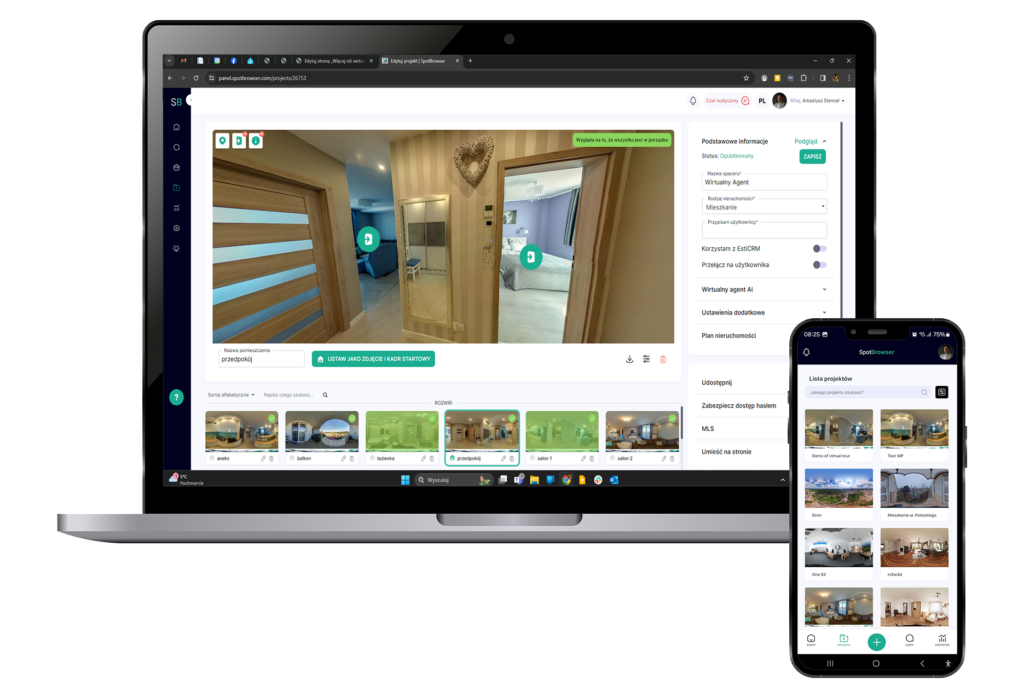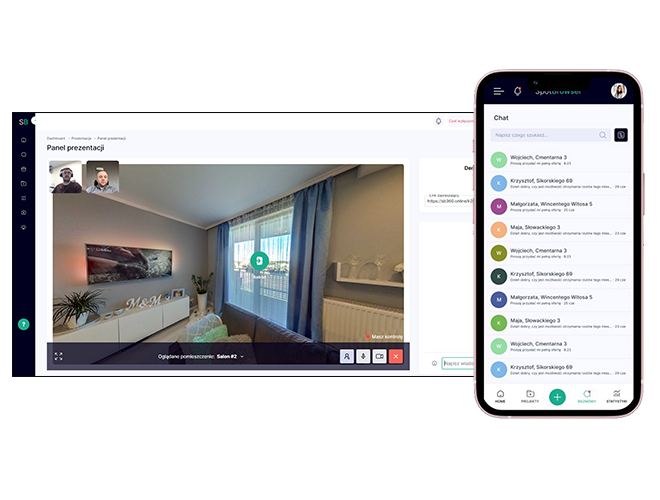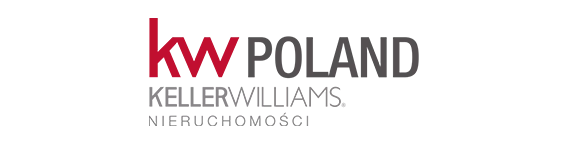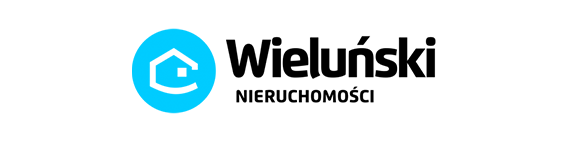Create virtual walks on your own
Make virtual walk-throughs in literally minutes, then add them to your listings or send them to customers.
Editor to create
An easy-to-use tool that allows you to combine photos into a virtual walkthrough. Available on computers as well as mobile devices (android and iOS).
Providing a virtual walk-through
Each virtual walkthrough taken is accompanied by a link that you can paste into your listing, CRM, social media or send directly to the customer.
Convert viewers into customers
A virtual walkthrough will focus viewers’ attention on the offer, then their service on your behalf will be handled by a virtual Agent who will present the property and encourage contact.
Artificial intelligence (AI)
The virtual agent is based on two types of artificial intelligence. One is responsible for preparing information about the property, and the other is a voiceover that speaks it.
Online service automation
The virtual agent will voice and text guide customers around the property and encourage them to contact you. It will do this automatically each time the virtual tour is displayed.

Virtual walk-through demo
Check out our demo and see what sets us apart from other competing solutions.
Serve customers online
Stay in touch with your customers online. Save your and your customer’s time.
Chat
In the virtual walkthrough there is a chat room where the customer can write, before typing the message he must leave his phone number.
Online presentation
A tool for making and conducting online appointments with clients on a virtual walkthrough. By moving the image at your place, you move it at your client’s place.
Let you learn everything
Instructional materials
Necessary short instructional videos have been prepared for users to explain how the service works.